Little Issue with Running a Scenario from a Package
If you have used ODI before you have created a package with multiple steps, and one of those steps was inserted as a scenario. Sometimes we need to pass variables to those scenario steps, but we quickly find out that there is a roadblock.Normally, you click on the scenario step within a package, in the properties section there is a tab called “Additional Variables.” Under “Additional Variables” there is a small box that you can click that will add variables that have been declared in the scenario.
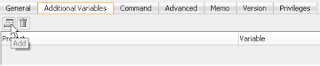
As you can see from the snapshot above, it is grayed out. According to Oracle this is a known bug.
I am happy to report that I found a workaround and here it is:
Simply go to the “Command” tab and add the variable there. This is just like adding the variables when calling it from an OS command line.
The format for that is “-<Project_Code>.<Variable_Name>=<Value_Passed”
Once that is added go back to the “Additional Variables” tab and make sure it parses correctly.
Simple enough, right? Once this was completed the package flawlessly passes the variable to scenario step. Please let me know if you have any questions on this or if you are facing any issue that you need help troubleshooting.
No comments:
Post a Comment